Apple released the Mac App Store (MAS) back in January of 2011. Jobs and Co. rolled it in the update to Mac OS X 10.6.6 and it wasn’t long before companies were clamoring to release their software on the new platform.
There were some unfortunate hiccups with the new way of purchasing applications for the desktop Apple operating system. For instance, if you had already purchased a piece of software that is on the MAS, somewhere else, you will not get access to updates through this system. Even if you have a serial number from the purchase, you are kept out.
This is because Apple takes a cut of all purchases made through the MAS and have no real need to serve another storefront’s customers. Some developers worked around this by providing heavily discounted versions of their software initially to ease the cost of users transitioning to the new distribution service.
Of course there were some that not only didn’t offer this option, they even decided to stop supporting their applications’ updates unless they purchased them from the app store. Practices like this were quickly condemned by users for basically forcing them to pay twice for the same software.
I already posted about Apple’s great success on the MAS, check it out here. They manage to keep up around 50-90% of the top paid download on the MAS, out of the thousands of applications available there. On top of that, over 1,000,000 downloads of Mac OS X Lion went through the MAS within the first twenty-four hours!
A thought popped into my head today though. After pushing so hard to make the MAS a success, why hasn’t Apple put its most popular app into the MAS? The only way to get FinalCut Pro X or Mac OS X Lion is through the MAS and as of yesterday, Apple has begun to pull all boxed copies of their software from Apple stores.
Yet, for some reason, iTunes is not available on the MAS.
Anyone dare to suggest why? I can’t think of a really solid reason for this. In fact, I’m surprised Apple hasn’t rolled out its developer portal to the MAS. Many developers* like me use the same Apple ID for both the MAS and our dev accounts.
Imagine how great this seamless integration could be for development teams.
Related articles
- The Mac App Store claims its next victim, the Software Downloads page
- Apple discontinues boxed retail software in favor of Mac App Store
- Apple Gets 1 Million OSX Lion Downloads On Day One (AAPL)





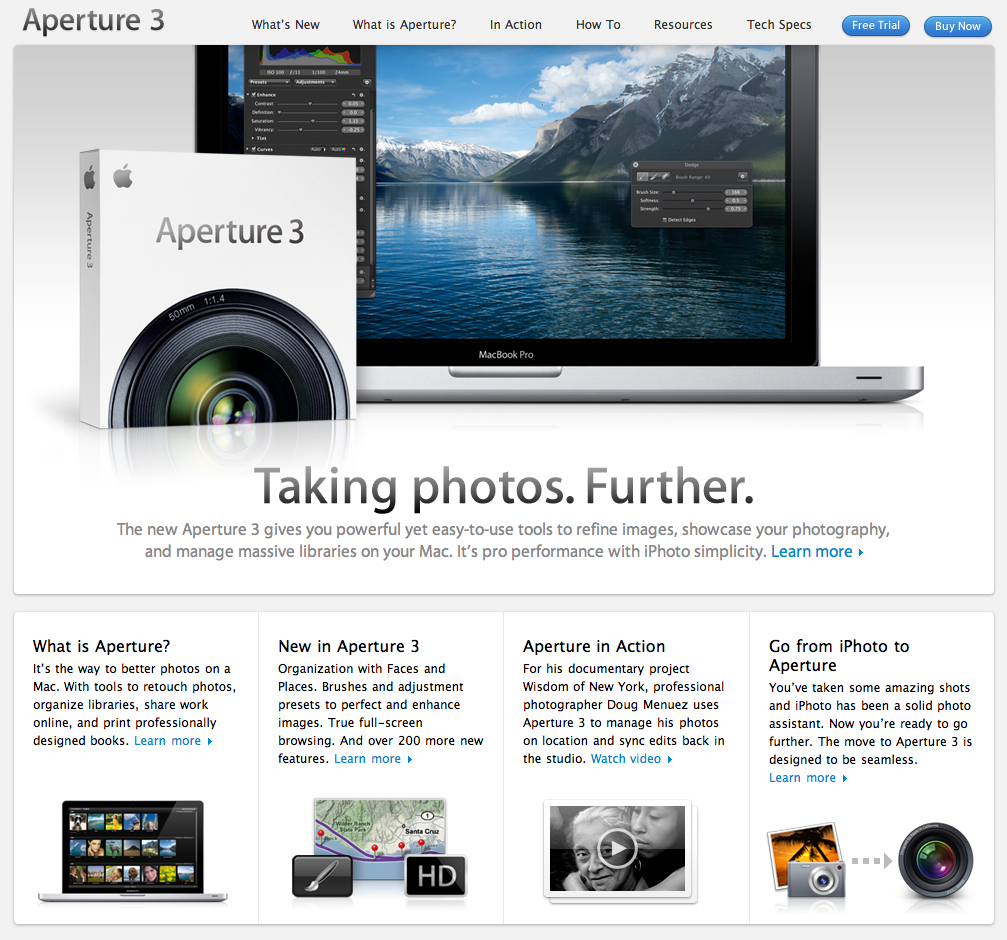
![Reblog this post [with Zemanta]](http://img.zemanta.com/reblog_e.png?x-id=99986ea7-c10e-4158-b151-f1a6ebb9764d)