My first Epson Stylus Pro 3800 was amazing. The prints were beautiful, the speed awesome and the ease of use, incredible. I printed dozens and dozens of luster prints on that printer with not even needing a head cleaning.
Well, until the day I attempted a head cleaning. Then one of its chips blew, just as it finished a head check, the day I was set to print presents on behalf of @Clettenberg, @Coreyschmidt and @BigRed77.
After literally hours of debate on why Epson should cover my, one month out of warranty printer, I was told they would send me a new printer, after I paid them $350 or $550 for their warranty… It’s been so long now that I can’t remember.
The first printer they sent me, which arrived the next day, was broken, dead on arrival.
So they sent me another replacement. Turned out it was the same machine, or at least had all the same scratches and cracks and broken manual paper feed drawer as the first replacement. Well, the same except this one was missing like $500 worth of ink.
Epson sent me a third replacement, my now fourth Epson Stylus Pro 3800. This one was beautiful on the outside with only a few blemishes on its surface. Oh, but that pesky manual feed drawer was broken which meant I couldn’t actually use the printer at all.
Today I talked to Jesse at Epson. They are sending me my fourth replacement, which is my fifth Epson Stylus Pro 3800. I asked what would happen if this fifth printer proved to be broken, if there was some sort of compensation they could give me. The answer? “We’ll have to talk to FedEx about that.”
While, that might have some merit, if FedEx is to blame for the broken manual feed tray, that’s all well and good. But FedEx is not responsible for the cracks to the case, the scratches to the front or the chips on the bezel. They are also not responsible for over $500 in missing ink.
I have faith that Epson will fix this problem, they have been fantastic throughout all of this, besides continuing to send me broken printers. Their support staff are all very kind and their products are great. Let’s get this sorted out so we can be friends again ok, Epson?
Oh, and if you want, you can just send me an Epson Stylus Pro 4880. It is built much better than the Epson Stylus Pro 3800 or 3880 with a metal body and mostly metal shell/casing. I’m just saying. Heck, I might even write a really wonderful review of the printer right here on this blog, along with the necessary FTC concessions.
Just a thought.


![Reblog this post [with Zemanta]](http://img.zemanta.com/reblog_e.png?x-id=6c2415f8-001a-46be-a69a-1675c9168131)
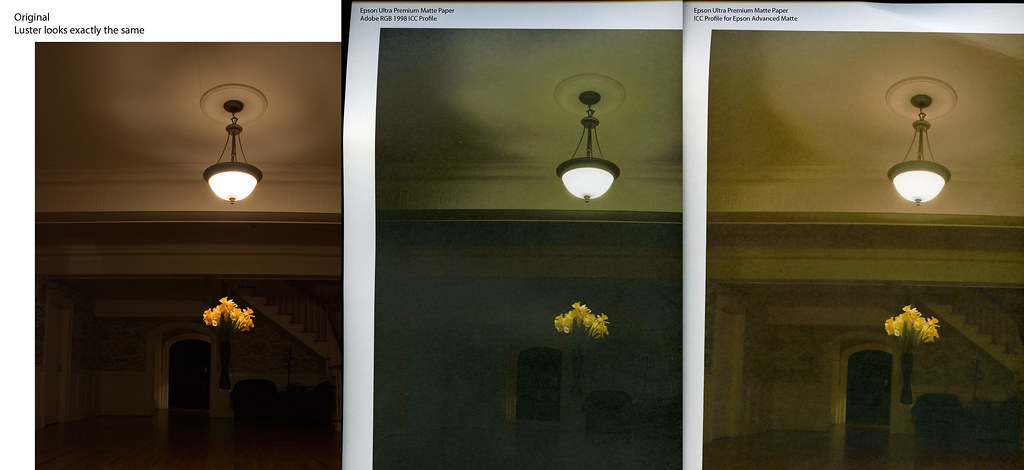
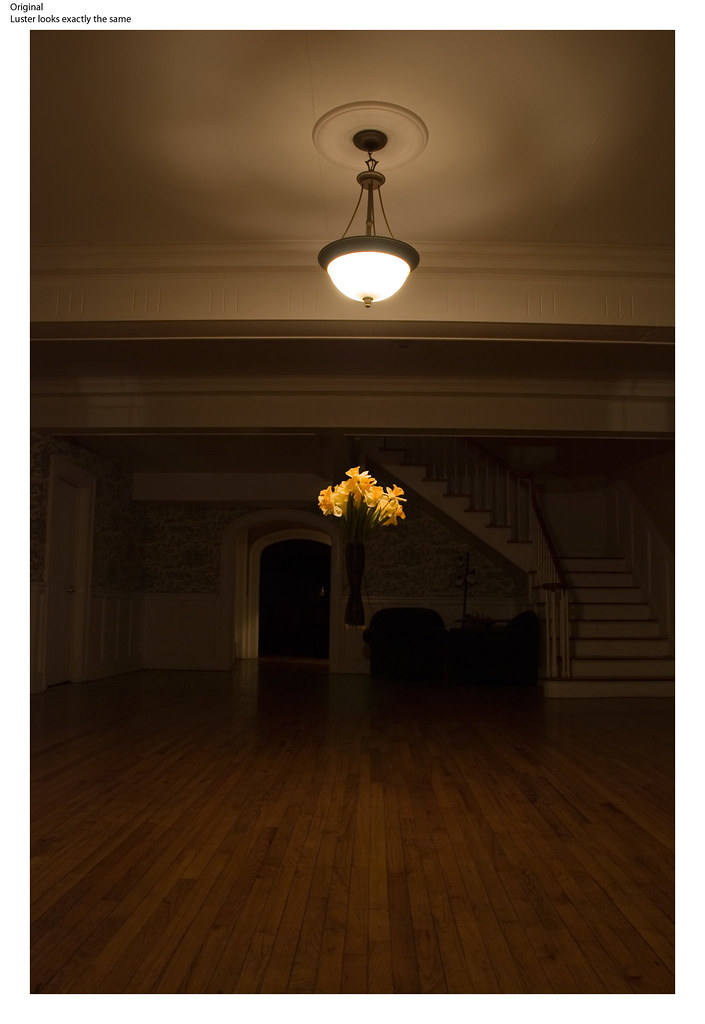
![Reblog this post [with Zemanta]](http://img.zemanta.com/reblog_e.png?x-id=929f3bf7-9960-42f0-885b-041bbce6a11a)

![Reblog this post [with Zemanta]](http://img.zemanta.com/reblog_e.png?x-id=154726c5-dd97-4447-9644-3e948b587f32)






![Reblog this post [with Zemanta]](http://img.zemanta.com/reblog_e.png?x-id=eb7c070b-c90a-4ed2-b96b-ed5ddeed57fc)